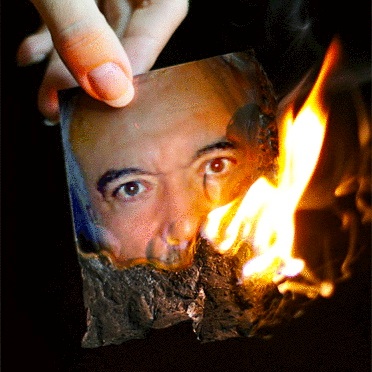Photographing Art for Print Publication: Part 2
By Garry Benson
This series of three articles covers all the technical steps for successfully taking shots of artwork suitable for print publication.
Traditional printing methods use patterns of dots to render photographic images on a printed page. While pixels on a monitor are square and in contact with the adjacent pixels, printed dots have space between them to make white, or no space between them to make black.
Colour photographs are printed using four inks, Cyan, Magenta, Yellow, and Black (CMYK), and four separate dot patterns, one for each ink. A dot per inch (dpi) refers to printed dots and the space between them, while pixels per inch (ppi) refers to the square pixels in a digital image.
Digital and film photography are far more alike than they are different, but digital image recording opens up many new, valuable and perhaps unanticipated opportunities. For starters, assume that everything you already know about getting good pictures still applies.
With the cost of another shot at nothing, why hold back? The pros typically take dozens of shots to land a few keepers. Now you can do the same – and there’s no better or faster way to learn. Instant feedback is one of digital photography’s most powerful advantages.
Before digital cameras became affordable for the consumer market, choosing what photos to take was a matter of finances and processing time. Everyone envied the contributing photographers for glossy magazines that had deep enough pockets to afford taking a hundred exposures to get that one keeper for the cover.
Digital photography has made it economically feasible for the amateur photographer to feel more relaxed and experiment by taking numerous exposures and sort through them quickly without the long processing time. Should you take the photo? Take 10 and choose the best!
In reality it’s not the camera that makes a good picture, it’s the photographer. You can buy the most expensive camera on the market, but it doesn’t guarantee you’ll take better pictures. Novice photographers – and photographers who have no interest in editing their digital photographs – should generally leave their cameras set to capture JPEGs. If you save them as RAW files and high res JPEGs you have the best of both worlds.
However, to take advantage of the high resolution and quality of the camera’s sensor and image processing system it is pointless to shoot with anything other than the camera’s highest resolution and quality settings. When you take a picture in a JPEG format, the camera does things to it before it’s saved. The image sensor converts analog to digital, adds any specifications that were made, like white balance, sharpening, contrast, image effect, digital zoom, etc. After all of that is done, the image is saved to the memory card.
In a lot of cases, that is the best way to go, because the camera is very smart about interpreting the surroundings and adding the right specifications. Always shoot with the image size on the largest image setting possible and the quality setting on Fine (or Super-Fine if the camera offers it). As I said above that’s why most pro photographers shoot the largest possible images in RAW format (unedited in camera) and JPEG.
Don’t burn your digital images by doing too much post-processing and always maintain the original file as every time you work on a JPEG file (for example) you lose quality as soon as you save it (see the Hints that I’ll include part 3). It’s easy to reduce the size of image files post-capture if you want to send them in emails or post them on the Web but ALWAYS use the ‘Save as…’ command or work on a copy of the original. Be careful – it’s impossible to put back image data that wasn’t recorded in the first place because the camera was set on Small size and Normal (or Basic) compression.
Part 3 looks at practical explanations on exposure and white level as well as some handy hints for artists looking for publication opportunities.